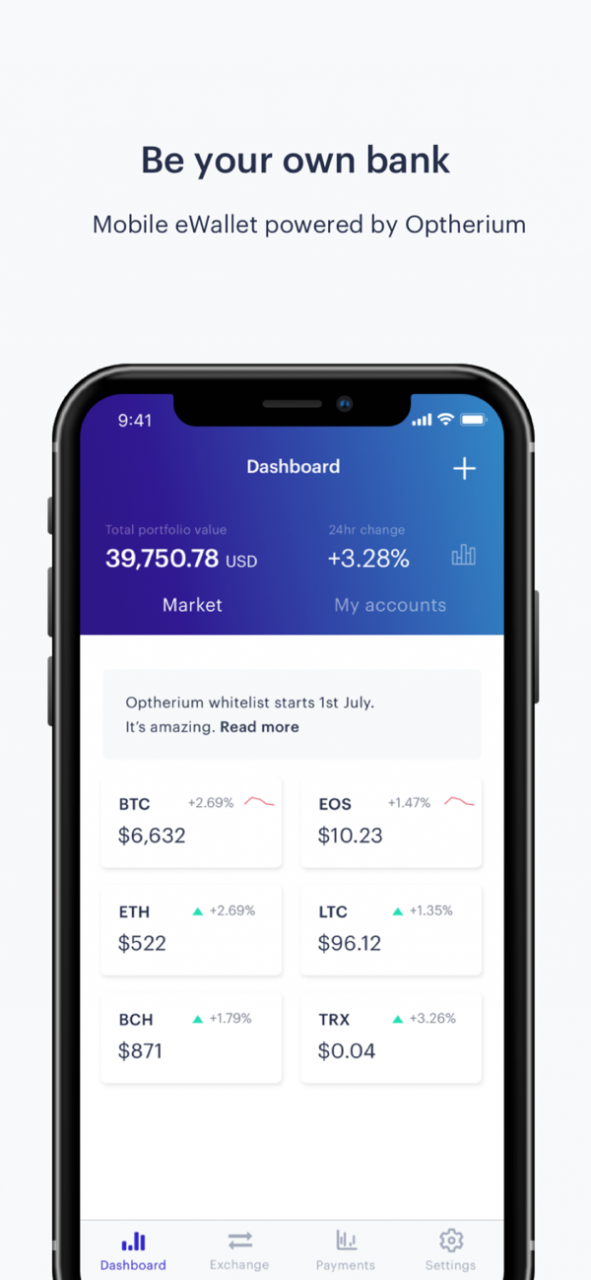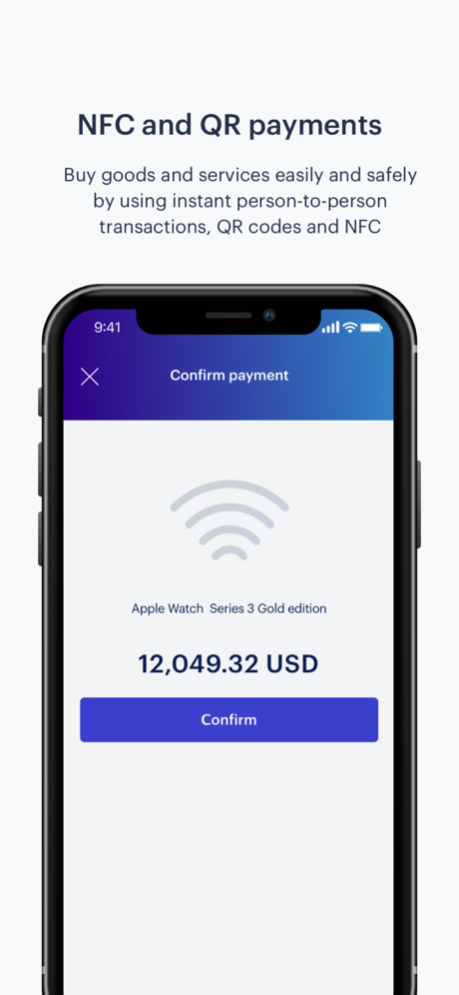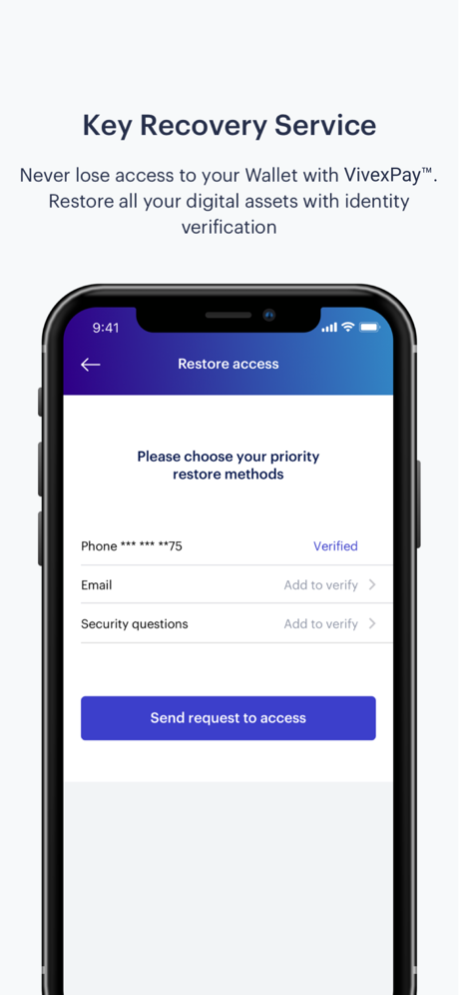VivexPay 1.3.8
Continue to app
Free Version
Publisher Description
VivexPay™
Mobile eWallet powered by Optherium™
VivexPay™ is an advanced tool for digital asset management.
It permits users to store their digital assets and execute instant transactions and confirmations worldwide, at rates over 100,000 transactions per second, in the most unique, patented, and secure ecosystem available.
VivexPay™
Be your own bank.
Use cryptocurrency in real life.
Buy goods and services easily and safely by using instant person-to-person transactions, QR codes and NFC
Crypto-to-Fiat / Fiat-to-Crypto
Exchange your assets with VivexPay™ and withdraw money from any ATM in the world
Person-to-person instant transactions
No intermediary and the lowest fees around - you are your own bank. Instant transactions and confirmations with more than 100,000 transactions per second
Legal
Licensed in the European Union for its Wallet Provider and Exchange Services
Key Recovery Service
Never lose access to your Wallet with VivexPay™.
Restore all your digital assets with identity verification
Multicurrency Wallet
Top 10 crypto and fiat currencies available for exchange in your pocket
MultiSecure Technology™
MultiDecentralized Private Blockchains Network™ with up to 15 levels
of protection and 100% privacy
Dynamic Biometrics™
Use your face, fingerprint, voice and password for the advanced security of your digital assets
Mar 27, 2020
Version 1.3.8
Update assets
About VivexPay
VivexPay is a free app for iOS published in the Accounting & Finance list of apps, part of Business.
The company that develops VivexPay is Optherium Labs OU. The latest version released by its developer is 1.3.8.
To install VivexPay on your iOS device, just click the green Continue To App button above to start the installation process. The app is listed on our website since 2020-03-27 and was downloaded 3 times. We have already checked if the download link is safe, however for your own protection we recommend that you scan the downloaded app with your antivirus. Your antivirus may detect the VivexPay as malware if the download link is broken.
How to install VivexPay on your iOS device:
- Click on the Continue To App button on our website. This will redirect you to the App Store.
- Once the VivexPay is shown in the iTunes listing of your iOS device, you can start its download and installation. Tap on the GET button to the right of the app to start downloading it.
- If you are not logged-in the iOS appstore app, you'll be prompted for your your Apple ID and/or password.
- After VivexPay is downloaded, you'll see an INSTALL button to the right. Tap on it to start the actual installation of the iOS app.
- Once installation is finished you can tap on the OPEN button to start it. Its icon will also be added to your device home screen.